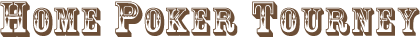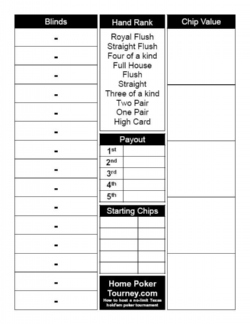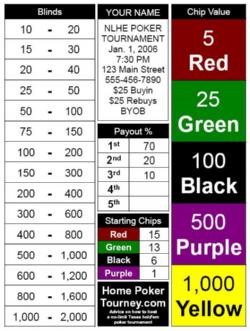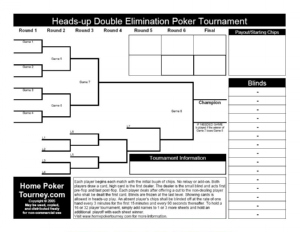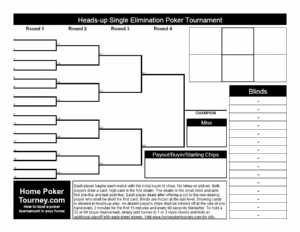|
|
Create-a-Blind
You can customize the poster by replacing the Hand Rank chart and the section below that with your own name and up to ten lines of personalized information. The schedule on the right is the same blank schedule, but with personalized data entered into it. You can include the buyin, date, address, and other information that your players might need to know. You can even use this blinds schedule as a 'flyer' to send to your players to announce your tournament!
I offer three different versions of these blinds schedules - a blank schedule, a HomePokerTourney T1,000 schedule, and a HomePokerTourney T10,000 schedule. They are available in 8� x 11 inch or 8� x 14 inch versions with varying amounts of chip colors. Use the (free) Adobe Reader in standalone mode (not in your web browser!) to alter and save these blinds schedules. You cannot edit them within your browser window - save them to a file on your computer and then open them using the Adobe Reader. Use the Adobe Reader, not some other pdf reader. In addition, only the latest versions of the Adobe Reader will allow you to alter and save pdf files - older versions of the Adobe Reader will not allow you to save these blinds schedules. Let me repeat that once again ... save the blinds schedule to the hard disk on your computer and then use a newer version of the Adobe Reader to alter and save these blinds schedules. Do not try to use them from your internet browser's window, do not use any reader other than the Adobe Reader, and use a newer version of the Adobe Reader. HomePokerTourney Create-a-Blind8� x 11"
8� x 14"
WSOP 2005 Main Event Blinds Schedule
The 10,000 chip distribution used at the 2005 WSOP, and included in this chart, was ... 12x$25, 7x$100, 2x$500, 3x$1,000, 1x$5,000. This Create-a-Blind will allow you to alter the blinds, poker chip colors and values, and starting poker chips.
8� x 14" Ante
This Create-a-Blind will allow you to alter the blinds, including an ante, and the poker chip colors and values.
8� x 11" Heads-up Double Elimination (16-Player)
This schedule contains an NCAA type playoff bracket that will help to schedule your games. Leave this Create-a-Blind open on a computer near your game and enter each player's name into the bracket as they win, or lose. This Create-a-Blind will allow you to enter the name of each player for each round of play, the poker chip colors and values, the
blinds, and two boxes where you can enter your own text and information. 8� x 14" Heads-up Double Elimination (8-Player)
This Create-a-Blind will allow you to enter the name of each player for each round of play, the poker chip colors and values, the
blinds, and three boxes where you can enter your own text and information. 8� x 11" Heads-up Single Elimination (16-Player)
This Create-a-Blind will allow you to enter the name of each player for each round of play, the poker chip colors and values, the blinds, and three boxes where you can enter your own text and information. 8� x 11" Use only half of the bracket for an 8-player tournament. Frequently Asked QuestionsHere are some frequently asked questions ... I have less than 4 or 5 colors of chips? Use the 4-color or 5-color blinds schedules. You can leave the bottom chip color(s) empty, or you can place personalized information into those areas. How do I type in special symbols? You can insert symbols by holding down the <Alt> key and using the keypad on the far right of your keyboard to enter four numbers. You may view the symbols that are available on Windows XP by clicking on Start|Programs|Accessories|System Tools|Character Map. � = <Alt> 0162 � = <Alt> 0163 My chip color is not available on the Create-a-Blind? I will consider adding more colors. Please contact me. How do I navigate through the Create-a-Blind document? Use the <Tab> key to move from field to field. You can use <Shift><Tab> to move backwards through the document. You can use your mouse to click on a field. The field is full and I can't enter any data into the document? Each field can hold a maximum amount of data. If the field is full, you must delete data from the field before you enter more data. Use the <Delete> key to delete some characters from the field. The form does not work properly for me. I can't enter any data in certain areas. Upgrade your version of the Adobe Reader. Use only the Adobe Reader, not some other pdf reader. Can I change the Starting Chips area? Your first five chip colors will automatically appear in the Starting Chips area. You cannot alter this. Why do you write the name of the poker chip color with the value? Writing the name of the color helps people who are color blind. Will the red "CHIP" icons at the bottom of the page be printed? No. The red icons that allow you to change chip colors will not be printed. Can I travel with your Create-a-Blind schedules? Each Create-a-Blind is about 250kb in size meaning that you fit about four schedules on one floppy disk. You can put several blinds schedules on a floppy disk and carry them with you to any poker tournament. You can create a blinds schedule in a couple minutes and then print it out on a color computer printer. These Adobe Acrobat files will open on almost any computer (Windows, Mac, Unix) that has the free Adobe Acrobat Reader installed. Does HomePokerTourney still make customized blinds schedules? I have made numerous personalized blinds schedules available on my Blinds Posters page. With the introduction of the Create-a-Blind schedules - there is no longer a need for HomePokerTourney to create personalized schedules, you can now customize them on your own! I will consider special requests to make customized blinds schedules, especially for charity events, but in general, I will not make any more customized blinds schedules available. Will you make more Create-a-Blinds available? Yes. The WSOP and Heads-up schedules will soon be made available in Create-a-Blind format. Why do you make these Create-a-Blinds available for download? Purely out of love for you, my fellow poker players! The HomePokerTourney advertising at the bottom of the page is meaningless, it is there because I had extra space to cover. Please do not remove it! Please speak highly of my website when your invited guests ask you where you got those nifty poker tournament blinds schedules! What is the Adobe Reader? The Adobe Acrobat Reader is free software that allows documents to be printed on many different types of computer systems (Windows, Mac, Linux). The documents will print exactly the same no matter what computer system and printer you use. The Adobe Reader has become the de-facto standard for printing and sharing documents and should already be installed on your computer. There is no spyware included with the free Abode Reader.
|
Online Poker Guide
Hand Converter
Holdem strategy
Freeroll tournaments
Poker calculator
Online poker
Poker rooms
> poker pokeren
> iDeal poker
> online casino
> iDeal casino
> casino casinos
> casino bonus
Get Bonus code Titan Poker, and full tilt poker referral code or max bonus to the full tilt referral code. Best ultimate bet referral code sign up bonus doyles room promo code or poker host bonus code