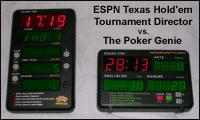|
|
The Poker Genie Pro Edition Review
The Poker Genie website is no longer active The Poker Genie is an electronic poker tournament clock that displays the time remaining in the current blinds level, the ante, and the small and big blinds. It is a blinds timer that will also help you set up your poker tournament. The Poker Genie will automatically calculate your blinds schedule and tell you how many poker chips of each color to issue each player. It will estimate how long your tournament should last and ... it does all this within a minute or two! This is the third generation of The Poker Genie that I have reviewed. It is still the most useful poker tool that I own and I have used it for every poker tournament that I have hosted since receiving it. I have my own custom blinds schedule programmed into The Genie which means that I can plug in the unit and press one button to start my poker tournament! After that, I never have to touch The Genie again. It shows the time remaining in the current blinds level, the ante, the small blind, and the big blind. Most of all, it puts an end to all those "How much time is left?" and "What are the blinds at?" questions from my players! The latest improvements to The Poker Genie are ...
Construction
The AC/DC power adapter has a cord that is six feet long. The second generation Genie came with an adapter with four sockets,
but the Pro Edition comes with only the one standard adapter. You will probably require an extension cord if you want to place
the Poker Genie on your poker table. The option to use batteries would be a nice feature, and has been requested from many users,
but is apparently not possible due to the amount of power consumed by the unit. Setting Up a Poker Genie Tournament
Tournament StructureI entered the data that I use for my home tourneys - 18 players each issued 1,000 starting chips with blinds levels of 20 minutes. The Genie displayed a tournament length of 3h40m which is the same result as the formulas on my Poker Blinds page. It showed that a tournament with 5 minute levels will last 55m and a tournament with 90 minute levels will last 16h30m! The Poker Genie seems to like a 15/9/7 T1000 chip distribution (15x$5, 9x$25, 7x$100 = 1000) but will use a 10/10/7 distribution if you have few poker chips. If you play a 1,500 chip tournament, the Genie will simply add one $500 chip to that same 15/9/7 distribution. The blinds levels it produces are very acceptable. My 18-player T1000 tournament results in blinds levels (small/big/ante) of 10/20, 15/30, 25/50, 50/100, 75/150, 100/200, 100/200/25, 200/400/25, 300/600/50, 400/800/50, 600/1200/75, 1000/2000/100,1500/3000/150, 2000/4000/200, 3000/6000/300, 5000/10000/500, 6000/12000/600, 10000/20000/1000, 15000/30000/1000, and 20000/40000/2000. A good structure that is very similar to my own blinds schedules and the Foxwoods Casino schedules. Custom Mode
To program my own blinds schedule, I simply plugged in The Genie and entered the time length, the ante, the small blind, and the big blind for each level. It took me about 5 minutes to enter the data for each of my 15 blinds levels. Each level can have a different time length. I like to make the first blinds levels of my tournament a bit longer than normal - this creates a relaxed pace for any new players. I then decrease the length of the blinds a bit, later in the tournament, when I want to speed things up. You can schedule breaks in your tournament by entering a blinds level with your desired time length but antes and blinds of zero. You may enter up to 30 custom blinds levels and The Genie remembers your data, even when unplugged, so you never have to program it again. Blinds may range from:
The DisplayThe display is easy to read in either high or low lighting levels. The timer display is large enough to be seen by anyone in the room. My 45 year old eyes could differentiate the numbers from thirty feet away, the maximum distance within my room. The timer display is red in color and just under one inch high (14/16"). The ante and blinds displays are 10/16" high and green in color. After using The Genie for over a year, I have never had a complaint that the display was unreadable, even by the most senior of eyes. You can pause and restart the timer by pressing the Play button. The display flashes to indicate that it has been paused. At the end of a level, the timer beeps and then immediately proceeds to the next level and restarts. You can view future (and past) blinds levels by pressing the +/- (up and down) buttons. You can manually change levels by pressing pause and then using +/- to choose a higher (or lower) level. BeeperThe beeper on the first generation Genie was not quite loud enough. The beeper on the second generation Genie was louder and it seems as though the third generation beeper might be even a little bit louder. There should be no problems hearing The Poker Genie beeper within your poker room. The beeper sounds and the display flashes for 5 seconds at the end of each blinds level and then automatically restarts the timer for the next level - there is no need to press any buttons. Mounting Hardware
PriceThe price of The Poker Genie is $69.95. The Pro Edition of The Poker Genie comes in much nicer packaging than the previous versions. The cardboard box includes a six-foot AC/DC power adapter and a four-page instructions manual. My manual had a printing error (reversed pages) but I have been sent a corrected version and all present shipments contain the corrected version. You may return The Poker Genie within 10 days of delivery if not fully satisfied with the product. There is a 30-day warranty against manufacturer's defects. My ThoughtsI use The Poker Genie with my own custom blinds schedule and it works fantastic! The Genie remembers all my settings and I simply plug it into a power outlet and push the Play button to start my poker tournament. The Poker Genie sounds an alarm and automatically advances from one blinds level to the next, meaning that I never have to touch it again for the duration of my poker tournament. It works exactly as expected and my home players think it is very cool and very convenient. The display is large enough to be seen by anyone in the room, even at a sharp viewing angle, and The Poker Genie will stop all those "How much time is left?" and "What are the blinds?" questions. I highly recommend The Poker Genie to all poker tournament hosts! The Poker Genie is a quick and easy way for new players to set up a poker tournament. Experienced players will appreciate the ability to use their own customized blinds schedules but for new players, it only takes a couple minutes to enter the information needed for The Genie to set up a proper blinds schedule and determine how many poker chips to issue each player. The suggested blinds are fine and the tournament length estimations seem accurate. Overall, The Poker Genie is very easy to use and can get your tournament going in a matter of minutes. Overall, the Poker Genie does an excellent job and I highly recommend it as a great addition to any poker room! August 2006
The Poker Genie was out of production at the beginning of 2008
|
Online Poker Guide
Hand Converter
Holdem strategy
Freeroll tournaments
Poker calculator
Online poker
Poker rooms
> poker pokeren
> iDeal poker
> online casino
> iDeal casino
> casino casinos
> casino bonus
Get Bonus code Titan Poker, and full tilt poker referral code or max bonus to the full tilt referral code. Best ultimate bet referral code sign up bonus doyles room promo code or poker host bonus code

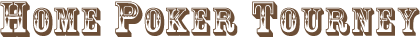














 The Poker Genie comes in a display package inside a cardboard shipping box. The Poker Genie measures 6 inches wide x 4 inches tall x
1.75 inches deep. The construction of the unit is excellent, it does not feel flimsy. The digital display seems water-tight enough so
that any minor beer spills should not be a problem. I have personally used The Poker Genie for numerous tournaments over the past
couple years - it has fallen on the floor (1970's shag rug!) three times from about 4 feet high. It hasn't come close to breaking
or cracking - it has never missed a beat.
The Poker Genie comes in a display package inside a cardboard shipping box. The Poker Genie measures 6 inches wide x 4 inches tall x
1.75 inches deep. The construction of the unit is excellent, it does not feel flimsy. The digital display seems water-tight enough so
that any minor beer spills should not be a problem. I have personally used The Poker Genie for numerous tournaments over the past
couple years - it has fallen on the floor (1970's shag rug!) three times from about 4 feet high. It hasn't come close to breaking
or cracking - it has never missed a beat. I use The Poker Genie with my own
custom blinds schedule, the T1000 schedule suggested on this website. The Genie remembers my previous settings which means that
I can plug in The Genie and press one button to begin my poker tournament! All my desired blinds, antes, and the time lengths of each
individual blinds level are preset and ready to go! In my opinion, the custom mode is the best way to make use of The Poker Genie.
I use The Poker Genie with my own
custom blinds schedule, the T1000 schedule suggested on this website. The Genie remembers my previous settings which means that
I can plug in The Genie and press one button to begin my poker tournament! All my desired blinds, antes, and the time lengths of each
individual blinds level are preset and ready to go! In my opinion, the custom mode is the best way to make use of The Poker Genie. The newest version of The Poker Genie, the Pro Edition, has feet on the bottom of the unit so that it will stand upright on a
table or shelf. The feet are built into the base of the unit and do a good job of keeping it upright. There is little justification for
placing The Poker Genie on top of your poker table because the 6 foot power cord would probably get in the way of your players. The
display is large and very readable and the feet on the Pro Edition make it much more convenient to stand the Poker Genie on a
nearby shelf or piece of furniture, close to a power outlet.
The newest version of The Poker Genie, the Pro Edition, has feet on the bottom of the unit so that it will stand upright on a
table or shelf. The feet are built into the base of the unit and do a good job of keeping it upright. There is little justification for
placing The Poker Genie on top of your poker table because the 6 foot power cord would probably get in the way of your players. The
display is large and very readable and the feet on the Pro Edition make it much more convenient to stand the Poker Genie on a
nearby shelf or piece of furniture, close to a power outlet. There are new eyelets on the back of the Pro Edition to help mount the unit on a wall. The eyelets protrude from the back of the
unit, but do not face the wall, they face sideways. This means that you cannot simply hook the eyelets onto a nail in the wall. You
should probably connect wire from one eyelet to the other eyelet and then hook the wire on a nail or wall-hanger, much like hanging
a painting. The Poker Genie is very light and any small nail should work just fine.
There are new eyelets on the back of the Pro Edition to help mount the unit on a wall. The eyelets protrude from the back of the
unit, but do not face the wall, they face sideways. This means that you cannot simply hook the eyelets onto a nail in the wall. You
should probably connect wire from one eyelet to the other eyelet and then hook the wire on a nail or wall-hanger, much like hanging
a painting. The Poker Genie is very light and any small nail should work just fine.