|
|
DB Dealer Button ReviewClassic Tournament Dealer Button
The Classic Tournament Dealer Button is the next evolution of the DB Dealer Button in that it now allows each blinds level to have its own unique time length and blinds. This is a huge improvement from previous versions of the DB Dealer. This new version also features a 'Bet' timer to put slow players 'on the clock'. it also features better buttons that make it harder for your players to accidentally reset or stop the timer. How to Use the Classic Tournament Dealer ButtonPress the Start/Pause button to power on the timer. The timer will start up in Play Mode and you can simply press the Start/Pause button again to begin the timer if you want to play using the same blinds levels as your previous game. That's about all there is to get going. The button will beep at the end of the first round and automatically proceed to the next blinds level. You can press the Start/Pause button if you wish to pause the timer while you make a ruling or to take a break from play. The timer will beep once when there is one minute remaining in the current level. The timer will beep once for each of the final five seconds remaining in the level and will then sound one long beep when time runs out. The timer will then automatically proceed to the next blinds level. The beep is loud enough to be heard from across the room, but not so loud as to be annoying. At the conclusion of your tournament, you can power off the button by pressing and holding the Start/Pause button. The button will automatically power off on its own if not used for 99 minutes. There is a free lifetime replacement on batteries through DB Dealer. You can start on any blinds level desired by pressing the Up/Down key to navigate to your desired blinds level before you start the timer. You can use the Bet button to put a player 'on the clock' if that player is taking too long to make a betting decision. You can choose between 30 seconds, 60 seconds and 90 seconds. The tournament timer will show the 'Bet' timer counting down but the tournament timer will continue normally. The Bet countdown will beep once when there are 10 seconds remaining and will beep once a second for the final 5 seconds before it lets out a series of beeps to signal that the player's countdown is complete. As you pass the dealer button from player to player, the only thing that can really go wrong is if someone presses the Start/Pause button, and that error will probably be recognized when the dealer button beeps as the button is pressed. Other than that, accidentally pressing any button will not cause any problems. This new dealer button from DB Dealer has different types of buttons than the previous versions. The new buttons are recessed into the body of the dealer button and you almost have to use a fingernail to press the button and it cannot be accidentally pressed without using a fair amount of force. How to Program the Classic Tournament Dealer ButtonPress the Start/Pause button to power on the timer. Press and hold the P button to enter Programming Mode. The minutes digit will begin flashing and you can use the Up/Down arrow to select the desired number of minutes. Press the P button to start programming the hours digit and use the same procedure as above to select your desired number of hours. The maximum number of hours is nine. Press the P button to start programming the big blind and use the same process as above to select your desired big blind. The small blind is not programmable and is automatically set to half of the big blind. You can program from one to twenty-five blinds levels. Each blinds level can have its own unique time length and big/small blind. This is a significant change from the previous versions of the DB Dealer Button. The Classic Tournament Dealer Button will remember your programmed blinds levels when powered off. The next time you run your tournament you can simply power it on and begin the timer. If you wish to delete all the existing blinds levels you can go to level one and set all digits to zero and then press and hold the P button for 3 seconds. You can also delete levels 6 through 25 using a similar method. CostThe Classic Tournament Dealer Button costs $14.95 and the Custom Tournament Button costs $17.95. Discounts are available when you purchase two or more buttons. Personally, I would purchase the customized button with my own logo printed on it. Shipping in North America is $4.95 or $9.95 for expedited shipping. Shipping is free if you purchase two units. The cost drops to $13.95 if you purchase three or more units. Shipping outside North America is 10-20% of the cost of the buttons. Free North American shipping is available for HomePokerTourney readers by using code HPT when checking out. ConclusionThe Classic Tournament Dealer Button is a huge improvement on the previous DB Dealer Buttons. The ability to set unique level lengths and blinds amounts is a welcome change. The inclusion of a Bet button to put slow players on the clock is another nice feature. I want a customized Classic Tournament Dealer Button with the HomePokerTourney logo printed on it! DB2 LimitedThe DB2 Limited Edition is the same basic timer as the other two DB Dealer Buttons but it is a little classier with the chrome finish and comes in a nice metal box that is still the same size as a deck of playing cards. There are the same three buttons on the face of the DB2 timer except that the middle button is red in color. There is a red led light at the top of the unit. The led flashes when you press one of the buttons or when the timer goes off. There are one minute increments from 1 to 20 minutes and 5 minute increments from 20 minutes to 95 minutes. The DB2 limited comes in a metal case similar to a box of cough drops. The box is the same size as a deck of cards, meaning that it should fit inside a poker chip case. It can be somewhat difficult to remove the timer from the foam insert inside the case - you usually need to pry something under the timer to lift it out. The price of the DB2 Limited is $23.95. Free shipping is available for HomePokerTourney readers by using promo code: HPT. If not satisfied with the unit, you can return it within 10 days of delivery. There is a lifetime warranty against manufacturer defects. World Poker Tour DB Dealer ButtonThis is a World Poker Tour version of the DB Dealer Button. It is solid black with white lettering as opposed to the original unit's white with black lettering. The World Poker Tour button comes in a cardboard box the same size as a deck of cards. A foam insert holds the button in place. There are operating instructions on the rear of the cardboard box. The writing is very small and can just barely be read without a magnifying glass. The WPT DB Dealer Button is 57 mm (2.25 inches) in diameter and 14 mm (.55 inches) in height. It features a shiny black finish with the World Poker Tour logo. The price of the DB Dealer Button is $14.95. Free shipping is available for HomePokerTourney readers by using promo code: HPT. If not satisfied with the unit, you can return it within 10 days of delivery. There is a lifetime warranty against manufacturer defects. DB2 Dealer ButtonThe price of the DB2 Dealer Button is $18.95. Free shipping is available for HomePokerTourney readers by using promo code: HPT. If not satisfied with the unit, you can return it within 10 days of delivery. There is a lifetime warranty against manufacturer defects. Original DB Dealer ButtonThe DB Dealer Digital Dealer Button is a poker tournament dealer button with a built-in blinds timer. It is meant to replace the kitchen timer or wrist-watch that you might presently be using to time your poker tournaments. It will certainly be the talk of the table as it moves from player to player. It's a dealer button, it's a blinds timer, it's a nifty little poker gadget! The price of the DB Dealer Button is $13.95. Free shipping is available for HomePokerTourney readers by using promo code: HPT. If not satisfied with the unit, you can return it within 10 days of delivery. There is a lifetime warranty against manufacturer defects. The following information is common to all three editions of the DB Dealer Button ... InstallationRemove the timer from the cardboard or metal (DB2 Limited) box. The timer is encased in a foam insert. Remember to keep the box and foam and for later use. The box is the same size as a deck of cards and should fit in most poker chip cases featuring a slot for playing cards. Operating the UnitThere are three buttons on the top of the unit - START/PAUSE, SET, and RESET. You press SET to enter the time length of your blinds levels. Each level must be the same time length but is so easy to RESET
the length that this doesn't really make any difference. You can enter times in five-minute increments from 5 minutes to 95 minutes.
After setting the length of the levels, you press START/PAUSE to start and pause the timer. The RESET button resets the timer after being held down for two seconds. It is very quick and easy to set up the timer and start your tournament. When first powered on, the unit will display a time of 00:00. You press the SET button to set your desired length of time and the press START/PAUSE to start your tournament. That's about all there is to it! Timer ScreenThe LED. screen is black letters on a grey background. The digits are 12mm (�") high and are large enough to be read by players within two to three feet of the button. I could read the numbers from about ten feet away, but the unit had to be positioned perfectly so that there was absolutely no reflection, something that would not happen while sitting at a poker table. It's safe to say that the display could be read by three or four players seated near the button. Stop Playing With My Button!As the DB Dealer Button moves around your poker table, every player is going to check it out. Inevitably, one of your players will start fiddling with the buttons, so the question becomes - how hard is it to accidentally reset the timer? The answer is ... it's not that easy. Once the timer is running, you must hold down the reset button for two seconds to force a reset. It is easy to pause the timer by pressing the START/PAUSE button, but the unit beeps when you do so, so it should be heard by all the other players at the table. Poker AlarmThe alarm beeps at the one-minute warning and then beeps for 30 seconds at the end of the level. It automatically resets itself to your chosen length and must be restarted by pressing the START/PAUSE button. The alarm is loud enough to be heard but the beeper is located on the bottom of the unit, where it is somewhat muffled. The alarm is twice as loud if you lift the button up off the table. Having sound openings on the top or side of the unit would make it louder. BatteryThere is a standard watch battery included with the unit. It should last two to three years. There is a little access panel on the back of unit that allows you to remove and replace the battery. There is no Off button on the timer, it automatically shuts off when not in use for two hours. It is quite easy to accidentally press one of the buttons on the top of the unit, thereby turning the power on, so if you travel with the unit, you will probably want to keep it in the box that it originally shipped in. ConstructionThe DB Dealer Button has the look and feel of the white dealer buttons that you can find anywhere but is a bit taller and a bit heavier. The plastic has the same feel as an 11.5g composite poker chip. The weight is just right, heavy enough to stay put but be nicely slid from player to player. The unit looks like it would withstand a drop on to the floor and dropping it onto a carpet is no problem at all. I dropped the unit on to a concrete floor from five feet high. There was no damage after three drops but I did not want to continue further testing. The display screen is recessed a couple millimeters into the base of the unit, so there is little chance of it being harmed or scratched.
PriceThe price of the DB Dealer Button is $19.95. Free shipping is available for HomePokerTourney readers by using promo code: HPT. If not satisfied with the unit, you can return it within 10 days of delivery. There is a lifetime warranty against manufacturer defects. OverallThe DB Dealer Button is quick and simple to use and does what it promises. It makes for a very unique poker blinds timer. If you are using, or intend to use, a kitchen timer or wrist-watch to time your blinds levels, the DB Dealer Button is a much better alternative. It looks nice and fills two poker tournament needs - a timer and a dealer button. The cardboard box that is the same size as a deck of playing cards makes it excellent for traveling. These would make fantastic giveaway gifts for a business. You can have your company name or logo printed on the DB Dealer Button and give them away at poker tournaments. They are just small enough to fit comfortably in your pocket and there is a good chance that they will actually get used, rather than simply thrown into a drawer and never used again. Visit the DB Digital Dealer Button website at |
Online Poker Guide
Hand Converter
Holdem strategy
Freeroll tournaments
Poker calculator
Online poker
Poker rooms
> poker pokeren
> iDeal poker
> online casino
> iDeal casino
> casino casinos
> casino bonus
Get Bonus code Titan Poker, and full tilt poker referral code or max bonus to the full tilt referral code. Best ultimate bet referral code sign up bonus doyles room promo code or poker host bonus code

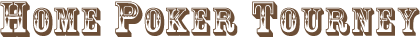















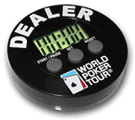
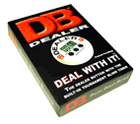
 The unit is 57mm (2 �") in diameter, 12mm (�") in height (13mm with the top buttons), and weighs 20 grams. It comes shipped in
a cardboard box that is the same size as a deck of cards. There is a foam insert inside the box to keep the DB Dealer Button in place.
Packaging the button in a box that will conveniently fit inside a poker chip or playing card case is a nice touch.
The unit is 57mm (2 �") in diameter, 12mm (�") in height (13mm with the top buttons), and weighs 20 grams. It comes shipped in
a cardboard box that is the same size as a deck of cards. There is a foam insert inside the box to keep the DB Dealer Button in place.
Packaging the button in a box that will conveniently fit inside a poker chip or playing card case is a nice touch.









