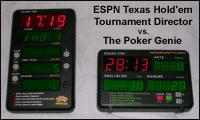ESPN Texas Hold'em Tournament Director

The ESPN Texas Hold'em Tournament Director is an electronic timer that is very similar to The Poker Genie. It looks almost exactly
the same and has many of the same functions. Unfortunately, it lacks some of the more advanced features of The Poker Genie.
Construction
 The ESPN Timer comes in a cardboard box and includes a power adapter, a metal stand, and an instruction manual. The power cord
is 5 feet long. The ESPN Timer measures 7.25 inches tall, 4.25 inches wide, and 1.25 inches deep (4 inches deep with the metal
stand included). The construction of the unit is excellent, it does not feel flimsy. There is no warranty information included
with the unit.
The ESPN Timer comes in a cardboard box and includes a power adapter, a metal stand, and an instruction manual. The power cord
is 5 feet long. The ESPN Timer measures 7.25 inches tall, 4.25 inches wide, and 1.25 inches deep (4 inches deep with the metal
stand included). The construction of the unit is excellent, it does not feel flimsy. There is no warranty information included
with the unit.
There is an on/off button on the top-right side of the unit which is definitely an improvement over The Poker Genie.
Setting up the timer
Step 1: Enter the chip set information
Enter how many chips of each color you own. You may use up to four starting chip colors. You do not
enter values for each chip, instead, your lowest denomination chip is valued at 5 units. You then enter your next chip,
which is valued at 10 units, your third chip, which is valued at 25 units, and your fourth chip which is valued at 100 units.
I entered the information for my set
of 400/300/200/100 poker chips. The lowest chip (5 units) represented my $5 chips, my next lowest value chips (10 units) were
represented by my green chips (now $10 instead of my usual $25), my third lowest chip (25 units) were represented by my black chips
(now $25 instead of $100), and my third lowest chip (100 units) were my purple chips (now $100 instead of $500). The inability to use
my normal chip denominations of 5 units, 25 units, 100 units, and 500 units was unfortunate.
Step 2: Enter the number of players
Enter the number of players in your game. If you have more than 10 players, you divide the total number
of players by the total number of tables, to arrive at the average number of players per table. The maximum number of players
allowed per table is 10 and the timer will not accept any number higher than this. If you have 8 tables of 10 players each - the
ESPN timer will see this as 10 players in your tournament and might suggest a chip breakdown that cannot be accommodated by your
chip set.
Step 3: Enter the starting chip amount per player
The starting chip amount is limited to a minimum of 500 units and a maximum of 2,000 units. Each unit
can be assigned any value you choose, so it is possible to hold a T10,000 tournament, but entering the data is a bit unintuitive.
Step 4: Select tournament length
The timer will default to a tournament length of 2 to 3 hours
depending on the number of players. The
timer defaults to using 20 minute blinds levels and if you wish to change the length of your tournament - it adjusts the length
of the blinds levels. The timer simply increases the length of each blinds level to increase the overall length of your tournament,
and decreases the length of the blinds level to decrease the overall length of your tournament. The minimum tournament length is
30 minutes and the maximum tournament length is 4H12M.
Step 5: Divide chips per player as shown
The ESPN Timer will display how many chips of each denomination to issue to each player at the start of
the tournament. The ESPN Timer suggested a chip breakdown of 8/6/8/7, representing 8x$5, 6x$10, 8x$25, and 7x$100 for my T1000 chip
tournament. A T500 tournament suggested a chip breakdown of 8/6/8/2 and a T2000 tournament suggested a chip breakdown of 9/13/25/12.
Not the best chip breakdowns by any measure!
Entering the information for all five of the above steps takes a minute or two. There is a seven-page help booklet included, but
after you've read it once, the help on the back of the unit is all you should ever need. The push-button controls work well but the
numbers increase too rapidly if you hold the button down - it's a bit finicky. You can press the cancel button to alter any
previously entered data.
Software problems
Holding a poker tournament of more than 10 players can result in some incorrect suggestions from the ESPN
Timer. I entered the following information: 400/300/200/100 chip set, 50 players (I had to enter this as 10 players per table), T1000
buyin, 2H40M tournament length (the default), The ESPN Timer suggested that I issue 8/6/8/7 chips per player. The problem with this
is that I do not own enough chips to issue 7 chips of the highest value to 50 players - I only own 100 chips of that value, not 350!
The timer works fine with less than 11 players in a tournament, but does not handle multiple tables well. Even with less
than 10 players, the timer might not function correctly - if you enter a chip set of 100/100/100 chips and then try to enter a T1000
tournament of 10 players - the timer crashes and sends you back to step 1 ... without any warning of what just happened. Apparently,
the timer cannot figure out how to allocate chips for a tournament like this and simply sends you back to Step 1 to start over again!
The tournament length setup step does not really calculate the length of your tournament. It simply cycles through a list of blinds
level lengths, even displaying "0H0M" (zero length) as one of the estimates, if you go too far. Since the timer does not
see more than 10 players in your game, it cannot possibly give an accurate estimate of the total length of your poker
tournament.
Beeper
You will need to keep this timer within arm's reach of one of your players because it does not automatically
restart at the end of each blinds level, meaning that someone must press a button (twice) to restart the timer for each blinds level.
You must press a button to stop the beeping and press the same button again to restart the timer for the next level. The beeper is not
quite as lo9ud as the beeper on The Poker Genie.
Tournament setup
- The unit does remember your previously entered data, even when unplugged from the electrical outlet.
- You can use the +/- buttons to view other blinds levels. You can browse to a different blinds level and then restart the
timer for that level.
- You cannot enter an ante for any of the blinds levels.
- Each blinds level must be the same length of time (30 minutes, 40 minutes, etc.).
Display
There is a one-inch digital display that is the same size and readability as The Poker Genie. The ESPN
Timer does display the round (rnd 3) of the current blinds level, which The Poker Genie does not.
 Mounting hardware Mounting hardware
The ESPN Timer comes with a metal stand that inserts into holes in the back of the unit. The resulting
stand was fairly sturdy and did a surprisingly good job of keeping the unit upright. The unit is not wobbly and should not tip over.
You could easily place the ESPN Timer at the end of your poker table, and expect it to stay put.
There are no mounting holes on the back of the unit, other than the two holes at the bottom of the unit to accommodate the metal
stand. Some users might want to mount this unit on the wall, but like the older Poker Genie's, it's not as easy as it sounds.
Price
The cost of the ESPN Texas Hold'em Tournament Director is $69.99. It is available from several online
retailers such as 5StarDeal.com and can sometimes
be bought for $10 less than the suggested retail price.
My thoughts
The ESPN Timer does an adequate job of timing a one-table poker tournament, but that is about it! The Poker
Genie does a much better job with multiple tables, poker chip breakdown, tournament length estimations, and blinds level customization.
The Poker Genie is also more convenient in that you can start your poker tournament and then never touch the timer again - the ESPN
Timer requires that you press buttons to restart the timer after each blinds level.
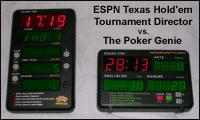
Click here to read a comparison
The ESPN Texas Hold'em Tournament Director does an adequate job but costs the same as The Poker Genie which has several
additional features. The inability to program in your own custom blinds schedule is a serious flaw, especially when you consider
that the ESPN software is not the greatest at setting up your tournament. The chip breakdowns are a bit lean using the 8/6/8/x
formula that this timer suggests. I prefer more chips, especially at the lower values.
The ESPN Texas Hold'em Tournament Director is a nifty tool and will have no problem timing your poker tournament, but you will
get more bang for your buck with The Poker Genie.
|

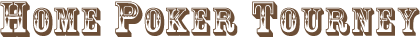














 The ESPN Timer comes in a cardboard box and includes a power adapter, a metal stand, and an instruction manual. The power cord
is 5 feet long. The ESPN Timer measures 7.25 inches tall, 4.25 inches wide, and 1.25 inches deep (4 inches deep with the metal
stand included). The construction of the unit is excellent, it does not feel flimsy. There is no warranty information included
with the unit.
The ESPN Timer comes in a cardboard box and includes a power adapter, a metal stand, and an instruction manual. The power cord
is 5 feet long. The ESPN Timer measures 7.25 inches tall, 4.25 inches wide, and 1.25 inches deep (4 inches deep with the metal
stand included). The construction of the unit is excellent, it does not feel flimsy. There is no warranty information included
with the unit. Mounting hardware
Mounting hardware