Dr. Neau's Tournament Manager Review
www.drneau.com
 Dr. Neau's Tournament Manager is a full-featured Java based poker blinds
timer and tournament manager. Tournament Manager takes a bit longer to install and set up but it is well worth the effort. You
can think of Tournament Manager as a beefed up version of The Tournament Director, with additional poker league and computer
networking capabilities. It is probably the most customizable clock available.
Dr. Neau's Tournament Manager is a full-featured Java based poker blinds
timer and tournament manager. Tournament Manager takes a bit longer to install and set up but it is well worth the effort. You
can think of Tournament Manager as a beefed up version of The Tournament Director, with additional poker league and computer
networking capabilities. It is probably the most customizable clock available.
Installation
You will have to download a runtime version of Java if it is not already installed on your computer.
This can be a bit of a pain. Many poker players are not exactly computer savvy and the additional steps needed to install the Java
runtime module might scare away some users. I easily installed the Java runtime program in about 5 minutes with no problems.
Cross-Platform Capability
Because it is a Java based program, Dr. Neau's Tournament Manager can be run on Windows, Mac, Unix, or
Linux computers. You can even connect all the different computers together to form a network.
Configuration
At first, Dr. Neau's Tournament Manager does not seem as customizable as The Tournament Director but once you
dig a little deeper, it is actually more customizable. Completely different screens may be customized for pre-tournament (a
countdown to the start of the tourney), post-tournament (after the tournament is over), breaks, and regular play. You can move items
around on the screen and you have even more formatting options than The Tournament Director, the other leader in this category. One nice
feature is the ability to insert custom graphics (photos, logos, etc.) on the screen. There are unlimited chip (and edge spot!) colors.
 Sounds & Actions Sounds & Actions
Dr. Neau's Tournament Manager has some of the best sounds associated with
different actions. Different sounds can be assigned for when a player busts out, when a player rebuys,
when a level ends, etc.. Some of the sounds can be quite funny. You can download sounds at
Dr. Neau's Sounds.
Payouts
You can set different payouts for differing numbers of players. For example, you can set up a 50-30-20%
payout for 1-10 players and a 40-30-20-10 payout for 11-20 players, etc..
Suggested Blinds
The suggested blinds schedule was better than The Tournament Director but still had slight problems. The
levels progressed nicely and did not simply double each round as some other clocks suggest. One problem was a suggested
750-1,500 round at level 10, 5 levels after any other T25 chips are needed. It does not make sense to use blinds that
need T25 chips this late in the tournament.
Suggested Chip Distribution
The suggested chip distribution was very good, it was 25-red, 19-green, and 4-black. That's a bit too many
chips per player (48) but it is much better than the rather simplistic chip distributions suggested by most other clock programs.
Seating & Moving Players
You can automatically assign seats to tables of varying amounts of players. You can seat three tables of 10,
one table of 8 and one table of 6 players. The program will warn you when you need to move players and then move a player automatically.
Logs
Tournament Manager keeps logs on all activities during the game (buyins, rebuys, add-ons, eliminations,
etc.) that can be exported to outside programs. You can add notes to the history and easily publish it to the web in html format.
League Stats
Tournament Manager really shines in its poker league features. You can manage multiple leagues using 8
different methods to calculate how many points are awarded to each player. League stats may be cut & pasted into Excel or
exported in html format for posting on a web page. There is also a website where you can post your stats for free
statsgenie.com.
Network Capability
Each time you
start Tournament Manger you are asked whether you will be running the program on one
computer or a network. Sounds can be played on only the main computer or on all satellite computers as well. This feature would be
excellent for a large tournament where the players are spread out over one or several large rooms. The network capabilities of Dr.
Neau's Tournament Manager seem to be some of the best available but I did not test any of the network features.
Help & Support
There is a very good online help feature. There is also an excellent
online discussion forum. Make sure you run through this
program once or twice before you play a live game. It took me a good 15 minutes to figure out how to get this timer going. Enter the
tournament data (buyin, rebuy, add-on), set up the blinds schedule, set up the payout, add tables, add players, buyin players, seat
players, and start the timer. It's not something you want to do for the first time with your players looking over your shoulder. It
only took a minute once I knew what I as doing but there was a bit of a learning curve to get there.
Cost
Dr. Neau's Tournament Director is free to use but will only seat 12 players at 2 tables unless you purchase
the 'extended features'. Saving and loading customized consoles, league management, and network capabilities also require purchase of
the extended features. The cost of the extended features is $10 every 3 months ($40 per year).
Overall
Dr. Neau's Tournament Manager is like The Tournament Director on steroids, it is very similar but much beefier.
There are more customization options and network capabilities available. The added features do require more work however it is well
worth the additional effort. If you host tournaments with more than 12 players, or want the league or network capabilities, you will
have to register the program.
Dr. Neau's Tournament Manger

www.drneau.com
|

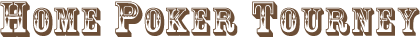













 Dr. Neau's Tournament Manager is a full-featured Java based poker blinds
timer and tournament manager. Tournament Manager takes a bit longer to install and set up but it is well worth the effort. You
can think of Tournament Manager as a beefed up version of The Tournament Director, with additional poker league and computer
networking capabilities. It is probably the most customizable clock available.
Dr. Neau's Tournament Manager is a full-featured Java based poker blinds
timer and tournament manager. Tournament Manager takes a bit longer to install and set up but it is well worth the effort. You
can think of Tournament Manager as a beefed up version of The Tournament Director, with additional poker league and computer
networking capabilities. It is probably the most customizable clock available. Sounds & Actions
Sounds & Actions








