|
|
The Tournament Director Review
InstallationInstallation is very simple. After downloading the 315 kb zip file you must remain connected to the internet when first installing the program so that it can download a small Activex component. ConfigurationThis where The Tournament Director really shines! You can adjust the color and the position on the screen of pretty well anything in The Tournament Director. You can change the color and the location on the page of everything. You can make the numbers as large or as small as you want. You can include or exclude items at will. You can add a chip value chart. There are also four pre-set layouts that can be easily altered as you see fit. You can insert your own name or group name on the screen. Ten different chip colors are possible - white, blue, red, green, black, purple, yellow, orange, pink, and grey. You can assign any value to any chip color. SoundsYou can customize many of the sounds. Timer Screen
Hot KeysYou press X on your keyboard to enter the data when a player busts out, you press V when a player rebuys, etc.. It would be nice if the available hot keys were shown on the timer screen but once I got used to them, it was very easy to purchase rebuys and add-ons. BlindsIt is very easy to enter your own blinds schedules into TDD. You can save your schedule and reload it to use at a later date. You can enter blinds levels and breaks of variable lengths. Like everything else in TDD, it is very quick and easy to enter the data. There is one sample blinds schedule included with the program. The blinds wizard (create a blinds schedule) is in beta testing and is pretty bad. I recommend that you do not use the blinds wizard to create your schedule. Use your own blinds and reload them each time you start the program. Buyin & PayoutBuyins, rebuys, add-ons, and eliminations are very easy to enter, mostly from within the timer screen. Simply press a key and select the player. The timer screen displays a running tally of the prize pool. You can have variable (%) or fixed payouts. You can collect rakes on buyins, rebuys, and add-ons. You can save your payout structure to use in future games. Seating & Moving PlayersYou can set the maximum number of players to seat at each table. You cannot automatically assign different numbers of players to different tables, for example you cannot assign 3 tables of 8 players and one table of 6 players. You can do this manually. The program will warn you when you need to move players and will then move that player automatically. You can import player names from outside programs using the CSV file format. There is a good summary page that displays the total buyins, rebuys, rake, etc.. Help & SupportThere is an html help file that explains each program option. It is very easy to use and does an adequate job. League StatsThere are no league management features in TDD but you can upload your player rankings to the Home Series of Poker.com website. Donation-wareThere is no cost to download and use The Tournament Director but you are highly encouraged to make a voluntary donation to the author if you decide to use the program. I imagine that most people would download the software and use it once or twice to see if they like it. If you do like it, and decide to continue using it, you should then send money to the author. If your poker players love using the timer, they probably wouldn't mind each contributing a dollar or two towards a donation. Do this once a year and send off some dollars if you find the program useful. OverallThe Tournament Director is definitely worth the money (free!) and more! This program will probably satisfy all your needs in a poker clock. Unless you need league or network capabilities, this is probably the program for you and your players. The program is fairly easy to set up and is probably the easiest clock to use. I reviewed this clock first and then reviewed a couple other clocks. When I returned to TDD I was surprised at how much easier this program is to use than some of the others. Download it, try it, and send the author some money if you begin to use the program! What more could you ask for? Visit the Tournament Director website at |
Online Poker Guide
Hand Converter
Holdem strategy
Freeroll tournaments
Poker calculator
Online poker
Poker rooms
> poker pokeren
> iDeal poker
> online casino
> iDeal casino
> casino casinos
> casino bonus
Get Bonus code Titan Poker, and full tilt poker referral code or max bonus to the full tilt referral code. Best ultimate bet referral code sign up bonus doyles room promo code or poker host bonus code

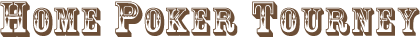













 The Tournament Director (TDD) is a full-featured donation-ware poker tournament clock and tournament manager. It is almost
free and will probably meet all your needs in a poker clock. It has a fully customizable timer screen and also tracks players'
seating, buyins, and add-ons.
The Tournament Director (TDD) is a full-featured donation-ware poker tournament clock and tournament manager. It is almost
free and will probably meet all your needs in a poker clock. It has a fully customizable timer screen and also tracks players'
seating, buyins, and add-ons.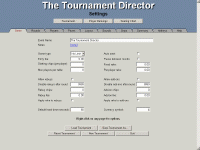 The Tournament Director has the nicest timer
screen of any of the clocks that I reviewed. The timer can be easily altered by changing sizes, colors, or the position of various
elements on the screen. You can even add links to an image or other data from the internet. The Tournament Director does one thing
much better than any other poker clock - it allows huge digits (numbers) on your screen. Look at the image in the top-left corner of
this page ... the timer numbers are huge and could be seen by anyone in the room. It's amazing that all clocks do not have this
feature! There is also a nifty little timer that appears in the top-left corner of the screen when you leave the timer to
enter data on other screens.
The Tournament Director has the nicest timer
screen of any of the clocks that I reviewed. The timer can be easily altered by changing sizes, colors, or the position of various
elements on the screen. You can even add links to an image or other data from the internet. The Tournament Director does one thing
much better than any other poker clock - it allows huge digits (numbers) on your screen. Look at the image in the top-left corner of
this page ... the timer numbers are huge and could be seen by anyone in the room. It's amazing that all clocks do not have this
feature! There is also a nifty little timer that appears in the top-left corner of the screen when you leave the timer to
enter data on other screens.








